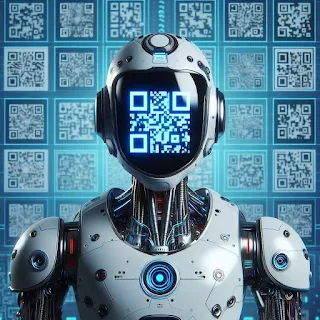
In today's digital age, QR codes play a very convenient role in making payments or sharing information quickly and accurately. Whether you need to share your bank details with clients, friends, or family, you can create a QR code to make the payment process seamless. You can only generate a QR code from your mobile banking apps, but you cannot create a personalized QR code with your bank account details for a seamless payment process. I'm encountering the same issue because we don't have a mobile banking app for every account we have in order to download the QR code from it.
This blog provides a guide to creating your own personalized QR code for your bank account using a simple online tool.
Steps to Generate Your QR Code:
Enter your Bank Details:
1. Account Number: Your Bank Account Number
2. Account Name: Account Holder's Name
3. Bank Code: Enter the SWIFT CODE of your Bank
Generate the QR Code:
Click on the Generate QR Code Button.
Download Your QR Code
Once you click on the Generate QR code, you will see the Download QR Code option. You can easily download it from there.
Why use a QR code for Bank Details?
Speed and Convenience: Payment can be made quickly by scanning the QR code which reduces the chances of error during transactions.
Security: Sending a QR code for payment is the quickest and safest way to make your transaction.
Professionalism: Providing a QR code for making payments adds modernity and professionalism.
Experience the convenience of using QR codes for your banking needs by giving it a try.
Learn More about Mobile Banking



0 Comments